TOS Review: Keyboard Town PALS
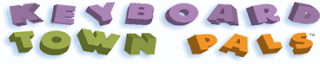 We had the opportunity to review Keyboard Town PALS this last month and I have to tell you, I am absolutely amazed with the results! Keyboard Town PALS is a program for teaching children to type and it worked really well for us! Typing is a skill that I feared would take Gess (who has Down syndrome) forever to learn. In fact, we had tried other typing programs and teaching her myself, but it never seemed to take. So Gess has been doing what many kids (and some adults) do; hunt and peck.
We had the opportunity to review Keyboard Town PALS this last month and I have to tell you, I am absolutely amazed with the results! Keyboard Town PALS is a program for teaching children to type and it worked really well for us! Typing is a skill that I feared would take Gess (who has Down syndrome) forever to learn. In fact, we had tried other typing programs and teaching her myself, but it never seemed to take. So Gess has been doing what many kids (and some adults) do; hunt and peck.Gess has been on the computer enough to where she actually knows where most (if not all) of the letters are. It's her motor skills that were the most challenging. So the first time we logged on to Keyboard Town PALS I couldn't believe how easily she picked it up! This program is so child friendly and very helpful for kids with special needs like Gess!
Here is how it works. You are guided through "Keyboard Town" by a fun and bubbly character named Sunny (OK, my husband said she was sort of creepy, but Gess liked her well enough).

She maps out the neighborhood by naming the three streets you will visit; Home-key Street, Uptown and Downtown.

Then she introduces you to some adorable puppet friends who make up the town. Each letter has a character to help you remember where the key is located. You immediately begin typing with each character that is introduced and by lesson 3 you are typing actual words! Here is Amy teaching how to type the letter a. Notice how you type underneath the video as it prompts you. The backspace and delete keys don't work so there is no correcting, which sometimes frustrated Gess. However, I actually like that it doesn't focus on perfection. It just wants you to practice as you go.

Now the program claims that it can teach you in just one hour, and for many kids that is probably so. I can certainly see how that would be possible. However, I intentionally took it much slower with Gess. Each lesson focuses on all the letters you type with that finger and I did not want Gess getting confused by doing too many lessons together. So each day we only did one lesson and I repeated each lesson one time before going on. Since there are 8 lessons that means it took us 16 days to complete them all twice. Still, learning to type in 3 weeks for a kid who has special needs and specifically motor skill issues is pretty amazing to me, especially since each lesson is not very long (I would say 5 to 6 minutes on average). Next we plan on trying to do them all together, or at least one hand of keys at a time to review and practice what she learned.
Even though the pace was much slower for Gess, with the motor skill issues she has I was absolutely amazed at how easily she picked it up! She was typing right away! Just look at her go!




Granted I would stand over her and make sure her hands were in the right place. In fact sometimes I caught her cheating by using the wrong finger. There are definitely muscles she would rather not use! But most of the time she did just fine.
I would highly recommend this for any family who has a child with special needs but I am sure it would work great for any child. Typing is one of those things I wondered if Gess would ever be able to do well. I certainly thought it was going to be much harder than this to teach her, especially when other methods had failed. I have to give a big thumbs up to this program and I am certainly recommending it to everyone in our local Down syndrome support group too!
Keyboard Town PALS is available on a CDRom for $35.00 or as a web based program for $30.00 and it is available in English, French or Spanish. There are also options to get a card game and stickers to go along with it. If you want an easy way to teach your child how to type I suggest you give it a try! For more information visit their website or why not see what other TOS Homeschool Crew Members had to say.
As a member of the TOS Homeschool Crew I received a 30 day subscription to Keyboard Town PALS for giving my honest opinion and assessment of this product in my review.



Comments