TOS Review: Time4Learning
 "Hi! I'm Ed Mouse, the educational mouse. Guess what? It's time for learning...and fun!" That my friends, is the friendly greeting from Ed Mouse, of Time4Learning, a product that I had the opportunity to review this month for the TOS Homeschool Crew.
"Hi! I'm Ed Mouse, the educational mouse. Guess what? It's time for learning...and fun!" That my friends, is the friendly greeting from Ed Mouse, of Time4Learning, a product that I had the opportunity to review this month for the TOS Homeschool Crew.Time4Learning is a K-8 grade online home education program which offers fun educational games and interactive videos. It is designed in a way that allows you to use it as an entire homeschool curriculum or as a supplement to your current school program giving it the flexibility to meet your family's personal needs.
Since I already have a homeschool curriculum we planned on using it as a supplement. I was eager to see how well it would work with Gess, since she has Down Syndrome and therefore has some special needs and struggles. The registration process was fairly intuitive and it was not long before Gess was introduced to Ed Mouse, and began exploring Time4Learning. Now, you do not actually have to watch the Ed Mouse intro each day, you may simply click to enter, but Gess really enjoyed watching the computer mouse transform into an actual mouse and welcome her to her lessons. He always gave her a chuckle and as you can see, he is kind of charming!

Now, after you have been completely entertained by Mr. Ed Mouse, you move on into your first session. Your sessions are personalized and parents have the ability to set the amount of time your child must work and the amount of time they may play on the playground. That's right, your child is rewarded for their efforts by giving them a safe and friendly way to play some online games, but only for the amount of time you allow and only after they complete their work session. So before play, we must first get to our lessons. As you can see, you can choose from language arts, extended language arts, math, science and social studies.

One of the aspects that was really great about this site is that you get to choose your child's grade level for each individual subject. Not only that, but you can also access the grade below and above your current grade from the main menu. That is really a helpful tool for kids with special needs. In math most of the kindergarten videos were too easy but there were a few that were helpful for Gess and yet there were many that were too tough in 1st grade. We also alternated grade levels for science and social studies, depending on what Gess was learning about that day.
Language arts was the subject that Gess enjoyed the most, probably because it's her best subject. We were able to actually go through the language arts lessons in order and do daily work there on a regular basis. While I was using this as a supplement, there were a few days where this was the only work we would do in language arts for the day. This was also the only subject that I found that I could let Gess work independently because of her special needs. I was impressed at how thorough the lessons were. As an example I will show you one section of the 2nd grade language arts session on phonics. Each phonics unit has 7 sessions. The one on fluency was Gess' favorite. She loves reading stories and having them read to her. This allowed her to do both, but it also taught her "how" to read it correctly.
It began here. You would read the story on your own. You clicked the start sign when you began and another sign when you were finished and it timed how long it took you to read it.

The goal is to read 90 words per minute. I always considered Gess a slow reader so I was a amazed to see her do really well at this activity. She read 91 words per minute!
 Now it takes you through a few more activities to learn how to read more fluently. It shows you how to pause for periods and commas, how to use proper intonation and other helpful hints for reading fluently, all while reading the same story. Then you get to choose to read along with them either quickly or slowly allowing you to work at your own pace.
Now it takes you through a few more activities to learn how to read more fluently. It shows you how to pause for periods and commas, how to use proper intonation and other helpful hints for reading fluently, all while reading the same story. Then you get to choose to read along with them either quickly or slowly allowing you to work at your own pace.
Then after you have done all the activities you read it and time yourself again. Gess read a little faster this time, which wasn't the goal of the activity, but it was still fairly close to the target.
 Now that you are finished with fluency it is time to check your comprehension. I really love that this quiz comes after reading it several times. Because of Gess' special needs I never ask for comprehension on her first reading of a story. I always make sure she has read something at least twice (sometimes more) before testing comprehension. By the time she had completed all the other activities, she usually did really well on the interactive quiz.
Now that you are finished with fluency it is time to check your comprehension. I really love that this quiz comes after reading it several times. Because of Gess' special needs I never ask for comprehension on her first reading of a story. I always make sure she has read something at least twice (sometimes more) before testing comprehension. By the time she had completed all the other activities, she usually did really well on the interactive quiz. This was only one section of one subject. Time4Learning really is a comprehensive program with over 1,000 animated lessons. You can subscribe to Time4Learning by visiting their website. It costs $19.95 per month for the first child and each additional child is $14.95.
This was only one section of one subject. Time4Learning really is a comprehensive program with over 1,000 animated lessons. You can subscribe to Time4Learning by visiting their website. It costs $19.95 per month for the first child and each additional child is $14.95.So what did I like most about Time4Learning? Well, Gess found the videos enjoyable and engaging so she was willing and sometimes eager to do her lessons. It gives children some independent study time and has tools for parents to keep track of their child's performance. It also does the lesson preparation for you, saving you the time and hassle of doing it yourself.
Was there anything I did not like? I love that they let you repeat lessons but since the lessons are animated you always get the same exact questions in the same order. Because of that the child might end up learning the expected result rather than the concept. I guess I just wish the lessons, or at the least the quiz afterward, was more random. The other problem is the cost. While I do believe that this product is worth a monthly fee, I know that it will be something that many homeschool families will not be able to afford, especially large ones.
For those considering giving it at try, they do offer a 2 week money back guarantee. You can learn more by visiting the Time4Learning website or see what other crew mates thought by visiting the TOS Homeschool Crew blog.
As a member of the TOS Homeschool Crew I received a month free subscription to Time4Learning for giving my honest opinion and assessment of this product in this review.


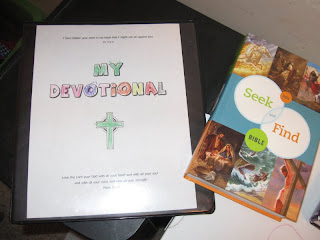
Comments
I can't find a link to email you, so I am posting this as a comment. I wrote you a quick note on your very first post ever if you want to go back and read that. Don't know if you get notified if you have a comment or not so thought I'd post here to let you know.
I found your blog recently and am loving all the wealth of information you give here! Thank you!
Also, I wanted to let you know I linked to your blog on a post I made on our homeschool organization's Facebook page.
It is Christian Home Educators of Ohio if you want to search it.
Here is the link: https://www.facebook.com/index.php?eu=EJNVcvDdYSDv_QXvC6R6yQ#!/pages/Christian-Home-Educators-of-Ohio/189774161024
I hope it will generate some more traffic to you - you have a great resource here for us! :)
Blessings to you and your family,
Laura
I love how they make learning Fun for my kids :)
Keri, A Hs'in Mom Loving that homeschool curriculum isn't just black and white